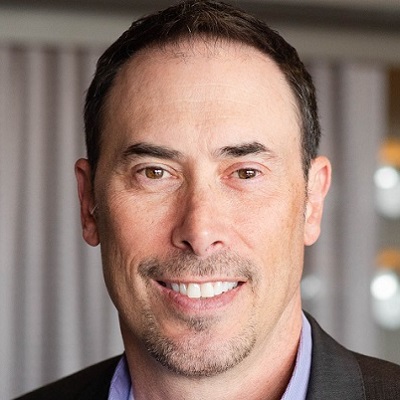新冠肺炎疫情应对如何扩大网络攻击面

As organizations rapidly move to a remote-work model in response to COVID-19, cybersecurity professionals are facing a sudden expansion of the attack surface. Here’s what you need to consider from a vulnerability management standpoint to keep your organization safe.
由于各种规模的企业都通过让大批员工居家办公来应对新冠肺炎疫情,网络安全团队主管正在面对攻击面急剧扩大的局面。In addition to helping employees avoid falling prey to the plethora of coronavirus-related malware campaigns and scams currently circulating, organizations would do well to closely monitor the tools being used to enable a suddenly remote workforce. This post is intended to provide guidance for security teams, sysadmins and end users alike about the VPNs, SMTP servers, Windows Remote Desktop Protocols, browsers and routers working overtime to keep organizations up and running.
Understanding the distributed attack surface
As organizations move to a remote-work model, either temporarily for emergency conditions or as a more permanent solution to facilitate talent acquisition and corporate growth, their attack surface also grows. Managing a remote workforce can be challenging, as it distributes the attack surface. This is especially challenging when the distribution is done on short notice, but it’s not an impossible task. CISOs and systems administrators need to focus not only on corporate-controlled assets, but the additional risk brought on by employees’ personal devices that aren’t managed and secured by corporate security measures.
Managing VPNs and mail servers
Remote employees need to connect to corporate resources to collaborate and manage their work. Vulnerabilities found in VPNs, like the Fortinet and Pulse Secure flaws that were actively exploited in summer 2019, or the critical vulnerability in Citrix Application Delivery Controller that was exploited in January of this year, provide a popular target for attackers looking to pivot from the virtual front door to the rest of an organization’s assets.
A higher volume of critical information is being sent through email as employees are being sent the resources they need to work remotely. If an attacker were to gain access to those email servers for a short time, they would have a higher chance of intercepting sensitive data. Simple Mail Transfer Protocol (SMTP) server vulnerabilities – like CVE-2020-0688 in Microsoft Exchange Server and Exim vulnerabilities CVE-2018-6789, CVE-2019-10149, CVE-2019-15846 and CVE-2019-16928 – are prime targets for attackers looking to quickly capitalize on unpatched mail servers. So, make sure mail servers are patched and up-to-date, and caution users about the risks of using email to send sensitive data.
The remote environment: Windows Remote Desktop Protocol, web browsers and home networks
Another popular method for employees to connect to a company remotely is via the Windows Remote Desktop Protocol (RDP), which allows them to access a “remote desktop” within their company’s network. Over the years, many vulnerabilities have been identified in RDP, most notably BlueKeep, an unauthenticated remote code execution flaw requiring no user interaction to exploit and spread, similar to EternalBlue. BlueKeep was patched in Microsoft’s May 2019 Patch Tuesday and actively exploited in the wild in late 2019.
While connecting to work remotely comes with its own set of security issues, the applications installed on these devices are not without their own flaws. One of the most common targets are web browsers. Some of the most popular browsers were found to contain vulnerabilities exploited in the wild by attackers as recently as the start of 2020. Vulnerabilities in both Internet Explorer and Google Chrome were actively exploited in January, followed by Mozilla Firefox in late February. These attacks highlight the importance of ensuring the browsers your company uses are always up-to-date with the latest security patches.
The location from which you connect to your company’s network is just as important. Organizations often advise against connecting to public and untrusted Wi-Fi networks with good reasons. When using your home network, if possible, implement LAN and/or Wi-Fi network segmentation, so work devices are not accessible by other devices. Always ensure your modem and router firmware are up-to-date with the latest secure version to ensure these devices are patched against vendor-specific flaws, vulnerable protocols or services, such as the recently disclosed Point-to-Point Protocol Daemon vulnerability.
结论
Managing risks with a distributed workforce can be tricky, and threat actors will continue to be a constant challenge for organizations with remote workers. From remote connections over a corporate VPN to the added risk of employees at home, there’s a lot of ground to cover. Staying informed about your organization’s threat landscape can help you stay ahead of emergent threats and cyber risks. A list of Tenable plugins to identify the vulnerabilities highlighted in this blog post is available here. For guidance on specific vulnerabilities, reference the linked articles below.
获取更多信息
Scams and malware:
Corporate asset risk and remote access:
- CVE-2019-11510: Proof of Concept Available for Arbitrary File Disclosure in Pulse Connect Secure
- CVE-2018-13379, CVE-2019-11510: FortiGate 和 Pulse Connect Secure 漏洞在通常环境中被利用
- CVE-2019-19781: Exploit Scripts for Remote Code Execution Vulnerability in Citrix ADC and Gateway Available
- CVE-2020-0688: Microsoft Exchange Server Static Key Flaw Could Lead to Remote Code Execution
- WannaCry 2.0: Detect and Patch EternalRocks Vulnerabilities Now
- Exim Buffer Overflow RCE Vulnerability (CVE-2018-6789) – What You Need to Know
- CVE-2019-10149:Exim 中发现严重的远程命令执行漏洞
- CVE-2019-15846: Exim 的未经身份验证远程命令执行缺陷被公开
- CVE-2019-16928:Exim 中的严重缓冲区溢出缺陷受到远程利用
The remote environment:
- Critical 'BlueKeep' Vulnerability CVE-2019-0708 Addressed in Patch Tuesday Updates
- CVE-2019-0708: BlueKeep Exploited in the Wild to Deliver Cryptocurrency Miner
- CVE-2020-0674: Internet Explorer Remote Code Execution Vulnerability Exploited in the Wild
- CVE-2020-6418: Google Chrome Type Confusion Vulnerability Exploited in the Wild
- CVE-2019-17026: Zero-Day Vulnerability in Mozilla Firefox Exploited in Targeted Attacks
- CVE-2020-8597: Buffer Overflow Vulnerability in Point-to-Point Protocol Daemon (pppd)
加入 Tenable Community 中的 Tenable 安全响应团队
相关文章
- Vulnerability Management